Which Logitech Webcam is best best for you?
Logitech webcams are top-notch cameras that cater to a variety of needs, whether it’s for work, play, or anything in between. They come in different models with varying features and price ranges, so you can find the perfect webcam for you. Best Logitech Webcams:
- Logitech Brio 505: This webcam is a popular choice, offering 4K resolution, HDR, and RightLight 4 technology for great video quality in any lighting. It also has a built-in privacy shutter and multiple mounting options.
- Logitech C920s Pro HD Webcam: For a more budget-friendly option, the C920s offers high-quality 1080p resolution, autofocus, and stereo microphones. It also has a privacy shutter and flexible mounting choices.
- Logitech StreamCam: Designed for streaming and recording, this webcam provides 1080p resolution at 60fps, autofocus, and stereo microphones. Its built-in mounting clip makes it easy to attach to a monitor or tripod.
- Logitech C922 Pro Stream Webcam: Another excellent choice for streaming or recording, offering 1080p resolution at 30fps, autofocus, stereo microphones, and various mounting options.
- Logitech Brio 300 Series: This webcam is perfect for basic video chatting, with 1080p resolution, autofocus, stereo microphones, and a privacy shutter. It also offers various mounting options.
No matter your needs, Logitech has a webcam that suits you. Their webcams are known for their quality, reliability, and ease of use. When choosing the right one for you, consider your budget, intended use, and read reviews to make an informed decision. Tips for Using Your Logitech Webcam:
- Proper Positioning: Position your webcam at eye level for the best appearance on camera.
- Lighting: Good lighting is crucial for looking your best on camera. Consider using a ring light or an external light source if you’re in a low-light environment.
- Background: A solid background can make you look more professional on camera. You can also use a virtual background if you don’t have a suitable physical one.
- Test Before Calls: Always test your webcam to ensure it’s working correctly before starting a call. Open your computer’s camera app and check the video and audio.
By following these tips, you’ll get the most out of your Logitech webcam and ensure you look your best during work or play.”


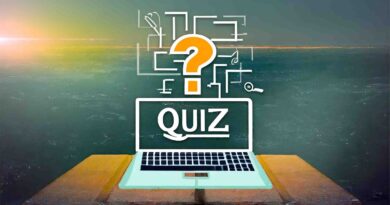


The article posted was very informative and useful. You people are doing a great job. Keep going.
Thanks for your support
Thanks for your feedback
When visiting blogs, i usually discover a very good content like yours